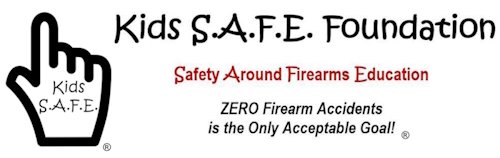Virtual Shot has come out with their multi platform dry fire mount. I previously reviewed the original mount and app here: Virtual Shot Review. So I won’t be covering much on the APP or rifle parts of it. The new Virtual Shot mount has pistol and scope style mounting platforms that give it even more usability. I’m mainly going to focus on the pistol mount.
The Virtual Shot shot mount has been upgraded from the original. The mount now has a stouter mounting stem. This stem is the base part in which you can mount the picatinny, pistol, or scope adapters to. When I say stouter, the mounts are now more robust than the original. The stem is also where you mount your phone. The actual phone mounting is way better than the original. It also accepts larger phone sizes. This new phone clamp also holds the phone better than the original Virtual Shot mount. The mount also uses thumb screws to adjust everything. All of this makes a better mounting system for your dry fire practice.
To change the mounts, Virtual Shot includes a screwdriver and some other parts. Essentially you unscrew that stem system and install whichever mount you want to use. The picatinny adapter is used for both the pistol and AR style mount. It just gets flipped over and mounted differently. For the pistol, there is also an angle mount that extends the phone mount past your muzzle, and then hooks to your pistol's front rail. If using it on a rifle scope, the new ring style scope mount is used to install on the ocular eyepiece of your scope. This sets the phone in front of your scope, so you can use the Virtual Shot system just like you would your normal scope, well kind of. It is still slightly different from shooting in real life, but nothing major.
Now it’s time to get into the pistol mount and what it does. Since the Virtual Shot is a system, of course you have to mount it to a pistol. The app asks all kinds of questions to make sure everything is unloaded and safe. I used the pistol mount on a Lone Wolf framed pistol, so a Glockish style handgun. Part of the reason I did this is because I used a TTrigger dry fire magazine. The TTrigger mag is currently only made for Glock style pistols. The TTrigger mag allows for the trigger to reset continually on the pistol it is installed on. The TTrigger mag also makes a clicking sound every time the trigger is pressed, think dog clicker trainer. Your phone picks up the clicking sound, so the Virtual Shot app knows you're firing a shot. If you are using other pistol platforms, a DryFire magazine does the same thing. Now, the Virtual Shot app did have a few problems always picking up the sound. Did it cause problems? Not really, because most of the time you can just re-pull the trigger. It did make the “Pistol Competition” harder for me since it had moving targets. Virtual Shot recommends the DryFire mag, so it may work better with the app then the TTrigger mag. If you happen to have an airsoft or pellet pistol that uses some sort of propellant, the mount will also work with those, unloaded of course. Virtual Shot includes a blast diverter to divert that muzzle blast gas away from your phone. Overall I was happy with how the TTrigger mag worked with the Virtual Shot system. After all, it’s way better than just old school dry fire.
There are some new items in the app. Most of these apply to the new pistol stuff. There are pistol training videos and competitions. All the other aspects of the app will now allow you to use the pistol. As one can expect, the training videos are just exactly what they say, training videos. The Competition section is pretty cool. Every month Virtual Shot has some sort of competition in this section. Sometimes it’s rifle, sometimes it’s pistol, you get the idea. But what is cool about this section, is that you play for actual prizes! You compete with other people using the app. I did get 2nd or 3rd once with the pistol. Since I received the Virtual Shot stuff for free, I didn’t feel right getting a prize, I think I may have talked them out of it. I will mention that it took me forever to get the score I got. But don’t fret, it takes your highest score no matter how many times you try. It really is pretty cool testing your skills against other people from around the world.
When using the pistol in the Virtual Shot app, there are different sight options. These different sighting options haven’t changed, but some of them are more rifle’ish. There is still a red dot, circle dot, crosshair, AR style front sight, etc. All of these can be sized up or down. I tended to use the circle dot or just plain red dot. You can also move them around the screen. This movement allows you to line the sighting system up with your sights. If you are using an actual red dot, just line the apps dot up inside your dot, as you are looking through it. I used an iron sighted pistol. So I lined the red dot, in the app, up with my sights, then turned it to super small. This allowed me to use the iron sights. I will say that I quickly went to the circle dot and used it instead of my pistol's iron sights. It would be nice if they had a pistol front sight, similar to the AR one, to use in the app. But, the way I did it worked fine.
The new mounting systems from Virtual Shot is far better than the original one. Yes, the app still has all the great features it previously did in my original review. The new “play with friends” and “competitions” are the only real new app features, and they are pretty neat. Having the ability to play the “mini games” and “challenges” with a pistol brings a whole new aspect to the Virtual Shot system. If you are looking for something different to help you with your dry fire practice, look into the Virtual Shot system.
Firearms Insider Reviews - 8 Key Points
Claim to Fame:
Dry fire training aid
Target Market:
Those who want a unique dry fire experience
FNBs (Features & Benefits of this product):
New mounting system for phone
Pistol mount option
Scope mount option
Effective bullet drop and wind drift
Customizable ranges
100+ shooting levels
Mini games
Practice ranges
Shooting analytics
Video Shooting courses
What other aesthetic options or finishes are available?
None
What others are saying?:
Nothing really found on just the pistol portions of the app
Link to other reviews:
TFB review of original Virtual Shot
Price point:
MSRP = $149.00
TTrigger mag as used - $104.99
I need it now! Availability:
Our Rating:
Pros:
Great dry fire training aid
New mount is nice
Scope mount ring
Better picatinny mount
Pistol mount
Can be used on airsoft pistols
Cons:
Doesn’t always pick up clicks from dry fire magazines
Apps auto reset is a little slow
Score: 7.50 Good
Favorite Link: Original Virtual Shot Review







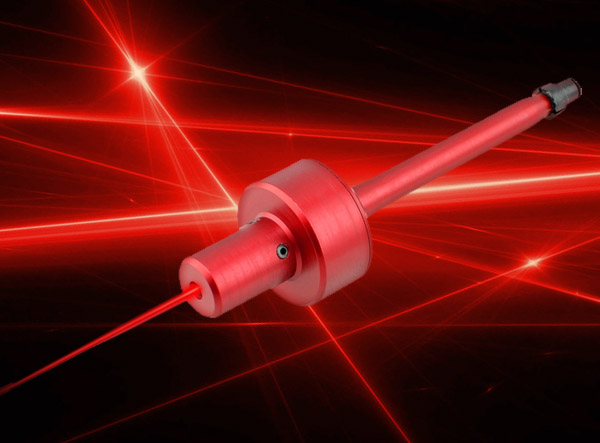



 This is a great way to practice at home without shooting up your house. It’s pretty simple to use and comes with instructions(who uses them?) Shooting it with the
This is a great way to practice at home without shooting up your house. It’s pretty simple to use and comes with instructions(who uses them?) Shooting it with the