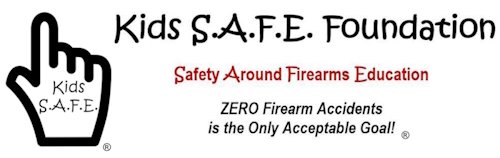If you haven’t heard about the MantisX shooting system, you are missing out. If you are interested in improving your shooting, MantisX could be the help you need. This is the easiest training system I have used. Mantis did send this out for review, and I was pleasantly surprised at what it can do. All you need is a smartphone or tablet and the control module to get started.
The MantisX is a novel concept in the shooting world. The smart sensor, which attaches to your rail, is only half of the training system. The other half being the app, which I’ll discuss later. At just under 2” long, 1.375” wide, and 1” tall, it doesn’t add much size to the firearm. It also only weighs 1 ounce. So you really don’t even notice it’s on the firearm. The smart sensor comes with a charging cord and a nice little carrying case. I just use my phone’s charger and cord and it works fine. I never use the carrying case since I seem to always have it mounted on a firearm. On the bottom of the sensor is also an on/off button and led to show when it’s on. The smart sensor basically senses tiny amounts of movement in the firearm. Then it relays that, via bluetooth, to the MantixX app. Then all the magic happens.
I said the app was half of the system, it is probably more like 90%. The MantisX app does so much, that I will likely forget something about it. First up, it has training courses, with the first one being an introduction. The intro course basically take you through how the app works along with some training shots. The other courses are Basic marksmanship and a FBI Qualification course. The FBI course has to be done with live fire, but the others can be done with dry fire.
The other part of the app is the “train” section. In this Train section it has: Open training, Shot timer, MantixX Benchmark, Timed Benchmark, Surprise Break, Reload in Battery, Reload out of Battery, Reload Tactical, Primary hand only, Support hand only, and Cadence of 0.5, 1.0, & 2.0 seconds. Once you have used these, there is a history tab that keeps track of them. I like the history tab because it lets me see how I am doing over time. It also tracks how many shots you have completed on each “train” tab. The History tab at the bottom of the app will also show total number of shots fired. A really nice bonus to keep track of how many rounds have been fired through a particular gun.
If you are into competing with your friends, or even people you don’t know, the MantisX has a “groups” tab. In the groups, you can enter a friends name to compete or compare with. The tab also has groups that you can add. All of this helps you to compare how you are doing with others. It can help you improve your skills by making you accountable. But you don’t have to use this feature if you don’t want to.
Last up is the “settings” tab. It is not all that one would think. In it, it has rifle or pistol selection. Right or Left hand. Live fire, Dry fire, and CO2. I don’t have a CO2 pistol to try it on, but I have used Mantis’ at a shooting event, using the CO2, and it worked fine. There is also a sensor mounting direction and location. I actually mount the sensor on the bottom and backwards on my pistol. With it mounted backwards, I have access to the charging port without having to remove the sensor. When you select rifle or pistol, it has a very long list of manufacturers to choose from. I usually use mine on a Polymer80, so I chose the Glock 19 and it works great. If your firearm doesn’t have a mounting rail, Mantis offers adapters for certain pistols. Of course there are also the normal app settings along with an instruction guide.
I’ve been using the Mantisx since I received it. Mostly with dry fire practice, but some live fire. I even mounted it to a rifle for testing. Within the sections, for instance in the “Open Training,” The app gives you a list of scores, time between shots, etc. If you swipe left, a round chart comes up with an average score. Around the center circle are red areas. When you touch one of the red areas, it brings up what was possibly wrong during that shot and then how to correct the issue. If you swipe left again, it brings up a graph with trigger press movement and stability. Swipe left again and see an actual movement display for each shot.
Now that I went through a lot of the functions, here are my thoughts. The MantisX is a really useful training tool. If nothing else, it gets you to dry fire more. I even got my family to try it out. Once in awhile during dry practice, the MantisX didn’t seem to want to pick up every shot. What I thought was weird about it, was that the phone was only a foot away. I just reconnected the sensor and it worked fine. I did notice that during range time, if I was too far away from my phone, it wouldn’t register shots either, so just keep your phone in your pocket and it will work fine. The sensor worked good no matter where, or how, it was mounted. I mounted it at the end of a 15” handguard, as well as right up on the receiver, without any problems. I really like all the charts, graphs, etc in the app. You will need a holster for a light if you want to do draw and fire practice. I really liked how the app accesses what you did wrong. This was especially helpful during live fire when recoil can offer up more challenges.
If you’re in the market for some sort of training app, I would go check out the MantisX. If nothing else, it is fun to see what is going on with your shooting. At a price of $150, it won’t break the bank either.
Firearms Insider Reviews - 8 Key Points
Claim to Fame:
App based firearms training system
Target Market:
Anyone wanting to improve their shooting skills
FNBs (Features & Benefits of this product):
Rail mounted sensor
USB charging
Bluetooth connectivity
Small and lightweight
Carrying case
What other aesthetic options or finishes are available?
Adapters for magazines and other firearms without a rail to mount the Mantis X on
What others are saying?:
R.King on Amazon 4/5 stars
It works as advertised - a must have tool for both students and instructors
I think this tool is great for both instructors and students of marksmanship. Not only does it save you plenty of money on ammo, it lets you see exactly how you are pulling the trigger visually. This has helped me alone better understand how my trigger pull has been affecting my shots. I already knew this. However being able to SEE it made a nice difference.
I have yet to try it at the range. I have been dry firing daily trying to improve my trigger control. I will be going this week likely and see how much I have improved.
Pros: Works great, many settings to choose from, visually appealing, visually educational. I plan on using this tool with my students if they are having trouble with trigger control.
Cons: This is a very very small con, as MantisX explains, they are continually updating the software. However, there are times when it does not detect dry fires. However it is NOT a deal breaker at all. Just shoot again. Where it becomes a problem though is when you are doing timed shots. Other than that, I really have nothing bad to say about this product. Also, mine didn't come with a "pelican case." It was just a zipper case. Still good quality.
Suggestion: It would be very helpful if it came with a quick release rail mount or something. It is a little pain in the ass to have to remove it every time I want to carry or holster. Granted, it isn't difficult to remove, more of an inconvenience. However, if you already have a holster cut for tac light or something, this might not be a problem for you.
Link to other reviews:
Price point:
Retail = $149.99 at MidwayUSA
I need it now! Availability:
Our Rating:
Pros:
Easy set up
USB charging
Lightweight
Diagnostics of shooting
Fun
Shot number tracking
Movement graph
Cons:
Sometimes it didn’t want to read shots
Score: 8.5 Great
Favorite Link: Axelson Tactical