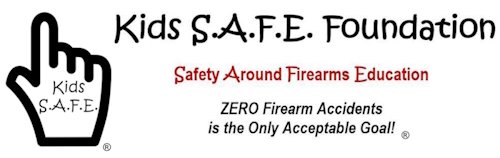When it comes to firearms training in today's world, you almost need some sort of dryfire practice system. Virtual Shot is just that, a dryfire training app for your phone. It includes a phone mount and an ocular lens to use as a scope within the app. Virtual Shot does even more when paired with a trigger reset system like the Mantis Blackbeard or airsoft style rifles.
When purchasing Virtual Shot, you are buying the rifle mount and a code for the app. They just released a pistol mount version, if that’s your thing. The Virtual Shot mount has two pieces. The phone mount and the “ocular” lens. The mount has a picatinny base which allows it to mount on any rail, etc. Part of this mount is the adjustable holder for your phone. It uses a little thumb stud to slide a rail up and down. Just put your phone in it horizontally and slide the thing down until it is tight, then snug the thumbscrew up. My phone fits snugly with the mount all the way expanded. The phone is right at 3” wide. I also have to take the case off of my phone to get it to fit. However, Virtual Shot’s pistol mount is supposed to accept wider phones. The ocular lens then slides in, up against your phone, to make it possible to see your phone close up. It literally makes it like looking through a scope.
First thing when the app opens, there is a safety screen. The screen makes you check boxes for safety. If you don’t check the boxes, the app doesn’t open.
Then the main screen appears. The main screen lets you choose what you would like to do. Ranges, Skill Development, Mini Games, Armoury, and Range Builder (only available in the Pro version). There is also a settings button in the corner. The “settings” button is where you get to choose between yards/meters, trigger reset type, shot detection rate, and most important - if you want a scope, red dot, or pistol. My favorite to use is the red dot option.
Ranges: This is where you go to practice “range” style shooting. In this menu there are three options: Open Range, Gallery Levels, and Mechanical Ranges. The Open Range is just that. You can practice on various different targets and distances. This is a great place to start with the app. The Gallery Levels include IPSC, Speed Steel, Accuracy challenges, and many more pre-built shooting style stages. The Mechanical Ranges has options like the US Army rifle marksmanship qualification and Shoot/No Shoot stages.
Skill Development: This is where you can watch instructional videos and then put what you learned to a test in the “Training Levels”.
Mini Games: My absolute favorite part of the app. As the name states, they are games. The “Junkyard” has various targets set up for you to hit in 1 minute. It then gives you a score. It also keeps track of high scores from other users of the app. This lets you try and beat them. It has “Hunting Levels” which are pretty self explanatory. Then there’s “Zombie Survival” and “Zombie Levels”. You shoot zombies and progress as you finish levels. The zombie survival keeps track of how long you can stay alive. Then there’s the “Blackhawk Down” game. In this game, you shoot characters that are shooting at you, once you get enough damage, you die and your score is your time survived. It’s set up like the streets in the Blackhawk Down movie - kind of.
The Armoury: This is where you go to change your scope reticle, if you are using a scope. As of right now, there are 5 scope reticle options. You can also change ballistics from this tab. Virtual shot has pre-set calibers, but you can also change them with your own ballistic data.
Range Builder: This is on the Pro version only. Here you can make your own stages using steel or paper targets. This could be really useful if you want to design a USPSA or Steel Challenge stage, and then shoot it to see how it works out. It only saves the current setup, so you can’t make multiple ones and save them for use later.
The Virtual Shot system is very comprehensive. In it you can change from an auto reset trigger to a manual reset trigger, for use on firearms that don’t automatically reset the trigger, like a bolt action. The time can be set from 3 seconds to 10 seconds in four increments. The reason for this is because the app registers the hammer fall sound to distinguish firing. Cycling the bolt would then register as another shot. I tried this out for a while. It does give enough time to cycle the bolt manually. The auto trigger setting is what I used most of the time. It works very well with the Mantis Blackbeard system. A problem I ran into with the Virtual Shot system, was the 0.5 second reset when in the auto mode. I would get on target faster then the app would register. So when doing the “Bill Drill” in the app, it would take me 3 seconds longer than in real life. The app does a pretty good job of tracking the movement of the firearm. But every once in a while the app would glitch and throw the rifle off target. But since it’s not “real life” it only affected my ego.
Having the ability to change reticles in the Virtual Shot app is very useful. When the scope is selected, the 5 different reticles let you choose from a hunting style duplex to a mil-dot style reticle and a few in between. I liked the mil-dot reticle since it actually gives some sort of range estimation and bullet drop. Another feature of using the scope is the ability to zoom in from 1x to 30x. One can select the power in increments from 1x-3x-5x-10x-15x-20x-30x. When using the Red Dot reticle setting, the dot size can be changed from small to large, with 4 or 5 sizes in between. Also in the red dot portion is a circle-dot, crosshair-dot, crosshair-circle-dot, along with an AR front post. All of these options have the ability to change sizes too. When messing around with the Virtual Shot, I mounted it behind an actual red-dot. Then I adjusted the dot, in the app, to be in the center of the real red-dot. This gave me a sense of realistic training, as I was looking through the real red dot’s tube and using the Virtual Shot system, just as I would normally on the range.
One of my most loved and hated parts of the Virtual Shot is it’s realistic ballistic data. It calculates wind and drop of the various calibers. So when shooting farther away, one must figure in bullet drops. It has some preloaded ballistic data to choose from. But these can also be changed. The Virtual Shot will allow you to change Sight Height, Muzzle velocity, Ballistic coefficient, Bullet weight, and bullet diameter. So if you know all these, you can tune the factors in Virtual Shot to your ballistic data, therefore making it even more like shooting your firearm. Since it mounts on your firearm, all the other training aspects like trigger pull, fit, weight, etc. are already built in.
The Virtual Shot system has a lot of good things going for it. It brings another feasible way to dry fire train. With it’s adjustable dot sizes and different scope reticles, you get a lot of options. For practice, it is an all around useful tool that uses your personal firearm. Plus the games just make it even more fun to train. If you're looking into a dry fire training application, take a look into the Virtual Shot system.
Firearms Insider Reviews - 8 Key Points
Claim to Fame:
Extensive training app and system
Target Market:
Those wanting a virtual training system
FNBs (Features & Benefits of this product):
Phone mount and ocular lens
Affective bullet drop and wind drift
Customizable ranges
100+ shooting levels
Mini games
Practice ranges
Shooting analytics
Video Shooting courses
Works with Mantis Blackbeard
What other aesthetic options or finishes are available?
Pistol mount
What others are saying?:
5/5 stars at VirtualShot
I have had some time to play around with the Virtual-Shot and absolutely love it. I know I am just scratching the surface but so far it is very impressive.
Link to other reviews:
Nothing found
Price point:
MSRP = $97.00
Retail = Same
I need it now! Availability:
Our Rating:
Pros:
Various training options
Mini games
Uses your firearm
Preset stages and qualification courses
Cons:
Slow shot reset (0.5 seconds)
Smallish phone adapter
Tracking sometimes jumps
Score: 7.50 Good
Favorite Link: Mantis Blackbeard Review