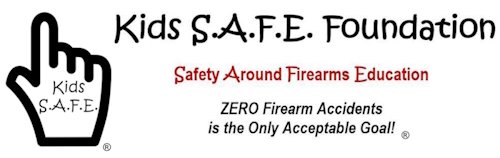I first saw the iSCOPE adapters at the NRA Annual Meeting. The concept is simple, attach iSCOPE to the scope, attach the phone to the holder and view the target using your phone. The primary difference from other systems is the iSCOPE allows you to use almost any phone with their adapter. This is handy for Android users as most adapters are designed for iPhones. This means you do not need to buy a new adapter when you get a new phone.
Steps to install:
With the adapter off the scope, place the phone in the holder and roughly adjust it so the camera is centered in the viewing port.
Tighten the screws so they will loosely hold the phone and remove the phone.
Place the adapter on the scope and tighten the four outer screws equally so that the scope ocular lens is centered in the iSCOPE viewing port.
Open the camera app on your phone
insert the phone in the holder and center the camera so you can see through the scope to the target.
Tighten the screws
You can start taking photos.
When I started taking photos I noticed that they were a little blurry which was due to the camera being moved when pressing the capture button. This was easily corrected by using the 3-second delay to allow the camera to stabilize before taking the picture. An additional item to consider is that the photos taken are only as good as the scope, tripod and camera you are using.
I have been using the iSPOTTER during range sessions for about a year and have found it to work very well. This allows me to look at the target without needing to squint through the eyepiece of a scope. I can take a shot and then glance over to view the point of impact on the target. The iSPOTTER allows me to record shot order by taking pictures between shots which can be reviewed when I get home.
I tried an older phone with the scope and found that the clamps which secure the phone activated the capture button causing it to take photos continuously. To prevent this some phones will allow you to turn off the capture button. If this is not an option consider Inserting a toothpick next to the capture button to relieve the pressure from the clamp.
I also purchased the iSCOPE adapter designed for rifle scopes but found this to be less effective than the iSPOTTER. This fits over the eyepiece of the scope and allows the same ability to attach a variety of phones. The iSCOPE allows you to slide the camera to or away from the lens to adjust for the magnification level used on the scope. I tried sliding the phone close to and farther away from the scope lens while using scope sunshades but nothing seemed to work. Although I did get some interesting photos of the inside of the scope.
The iSCOPE is designed to be used on a hunting rifle in the woods. When I tried using it at the range it felt a little odd as I could not get my cheek on the stock and have a comfortable view of the target with the phone about an inch from my eye. For me, this would not be a practical way to view the target while hunting with the rifle. In addition, I can see the phone getting hung up on branches, brush etc. while walking through the woods, not to mention, if your phone’s batteries run out, the iSPCOPE will need to be removed.
The downfall to this system is the screw caps that hold the adapter head to the scope fall off and are easily lost. If you go to their web site you can get a Hardware Replacement Kit for $14.99 which contains 8 screw caps and 6 rubber bands. The screw caps are basically nylon washers with felt pads glued on one side. A quick trip to Home Depot located the washers at 4 for $.99 and some felt from furniture moving kits looks like it could be adapted for use to prevent the iSCOPE from sliding or marking your scope. Just glue the felt to the washers and bingo! DIY replacement screw caps.
What i have learned from using this:
Use the countdown/delay timer to take photos
If the holder activates the buttons on your phone use a toothpick (or something similar) to stop it.
Take sequential photos to see how your shot pattern progresses.
Turn off timeout feature on the phone.
Overall the iSPOTTER is a great addition to my range bag and gets lots of positive reviews at the range but the iSCOPE is less useful.
Firearms Insider Reviews - 8 Key Points
Claim to Fame:
Universal phone adapter for spotting and rifle scopes.
Target Market:
Anyone who wants to use their phone with their scope.
FNBs (Features & Benefits of this product):
Fits a wide range of scopes
Fits a wide range of phones (including Android phones)
Easy to set up
Can easily take photos through your scope
What other aesthetic options or finishes are available?
Black
What others are saying?:
iSCOPE review from their website:
4 of 5 stars
It is somewhat difficult to get set right on the scope but once. Place it is awesome! My only complaint is the adjustment screws have felt pads on the inside that have already fallen off after 3 uses and now it can scratch your scope. Great product for hunting with little kids!
Link to other reviews:
Nothing Found
Price point:
iSCOPE - $139.99
iSPOTTER - $119.99
I need it now! Availability:
Our Rating:
Pros:
Support a wide range of phones and scopes
Can take photos of targets while at the range
Do not need to squint through the eyepiece of the scope to view the target.
Cons:
Screw Caps are easily lost and costly to replace.
iSCOPE is not as useful as advertised
Score:
iSCOPE - 6 OKAY
iSPOTTER - 8.5 GREAT