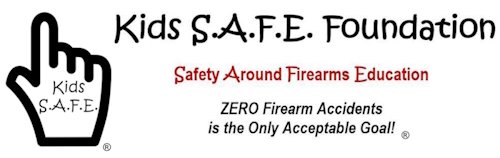Firearms simulators are a great way to train at home without needing to purchase ammunition, especially when availability is scarce and prices are high. The primary drawback is they are either very expensive or super cheap. Last year Point Blank Simulator (PBS) offered me the chance to review their new simulator and I accepted.
To run their software I needed to purchase a computer which can run their software, the requirements are on their website (Click for link). The simulator is very graphics intensive and will not look good on my old PC. Once I got the software installed it was easy to see why you need a gaming PC. Some of the courses, particularly the outdoor ones, have graphics intensive backgrounds and lower end computers might not get the job done.
While it is possible to use PBS on a LED TV, they do not recommend this as their design can absorb the laser light and interfere with shot recording. While most projectors will work fine, PBS has specifications for a projector which will properly display the images. These requirements, while stringent, are designed to provide the best picture and accuracy for the simulator.
I contacted PBS and they recommended the HP Pavilion 15.6" Gaming Laptop for $850 and the Optoma GT1080HDR projector for $650. Since I already had a Laser training pistol and the LASR barrel insert I was able to use them and save some money.
They sent a high speed camera as standard web cameras are not fast enough to pick up the laser hits. Setup involves installing the camera configuration software and PBS program. Once installed you have to configure the camera so it can find the laser hits. They have videos on this which are fairly easy to follow, but can be tricky for some users. The camera was shipped with a desktop tripod, which I did not care for, so I used my tactical tripod (you can see the review here) which worked great.
I had a few issues setting up the camera so I reached out to their customer service for assistance. PBS is based out of the UK so they use internet based communications with US customers (Whats App, Instagram, email etc.). I found them to be very responsive, professional and give their customer service an excellent rating. To remote into my desktop, they use Splashtop. This allows them to troubleshoot issues, set up the software, camera and get me running. They also set up the triple foot pedals, but more on that later.
When setting up the camera the room has to be free of external lights in order for the iris to work properly. The location I originally set up the camera was too bright but once it was moved inside, with the blinds closed the lights off it functioned properly. If you want to use this outdoors it will need to be in the evening.
With the camera calibration completed, open the simulator and pick a course of fire or drill. You can navigate most of the screens with the laser pistol or mouse. The basic package includes several static ranges and shoot houses, both of which have stationary and moving targets. Depending on the scenario they can track your split times, overall time and score. Also included in the basic package is a game called “Rise of the Machines” which reminds me of a 3D version of Space Invaders. One of the most useful features is the shot tracking, where you can review the stage and see the hit locations and path to the target.
The basic package is currently $35 per month with a one-time setup fee of $100. There are three additional packages you can purchase for $12 per month which have additional scenarios designed for specific disciplines (Civilian, CTE and IPSC). Some drills have reloads, transition from pistol to rifle, clearing malfunctions and outdoor stages.
To start and move within the stages you can use your laser or foot pedals (purchased separately). To start with the laser shoot the green Ready box and then the arrows in the bottom corners of the screen which appear to indicate movement right or left. Alternatively, you can use the foot pedals to start and move within the stages (center starts, left and right to move accordingly). I have found the pedals a convenient way to move within the stages. In addition, using the center pedal allows you to to easily start from a holstered position.
I originally ordered the basic package but ran into issues trying to add an additional module. PBS was contacted and they were able to assist me with adding the additional package. In addition, when I first set up my account, I was hit with a currency exchange and foreign transaction fees from my credit card. I was charged $48 for the service + $.50 in transaction fees. I reached out to PBS and they worked with me to resolve the issue and said that the currency conversion issues have been resolved (another example of great customer service)..
Most other home based ranges use static targets or you have to define the target. PBS allows for several different static, dynamic and moving ranges. In addition the modules have various drills which involve transitioning between targets, rifle to pistol, weapons clearing, and several other scenarios.
Another optional feature is to use the Xbox Kinect v2 for body tracking. You can connect the Kinect to your PC and PBS will use it to track your movements and translate them to movement on the range. This can be movement within the stage, use of cover, quick peeks etc. It looks interesting (click for video) but you have to purchase the equipment separately, and to date, I have not tried it.
Issues encountered using the software were discussed with PBS and they are working on:
Making the camera configuration easier
Revising their website to make it easier to update your account.
Note - correcting these items will result in a change to this review.
Setup Costs:
Setup Fee $ 100 (one-time cost)
Camera $ 235 (required)*
Projector $ 650
Computer $ 850
Foot Pedal $ 40
Laser Pistol $ 0 (already had one)
TOTAL $1875
Their camera is required only if you don’t already have Smokeless Range or SimRange by LaserShot as PBS can run using their cameras.
Is this worth the cost? The most recent price for 9MM target ammo is $0.35 per round, $1875 will purchase 5,357 rounds of ammo. While this is a lot of range time, PBS also saves mileage, travel time and overbearing range masters while allowing you to practice in the comfort of your home. The costs above assume you are only using the computer and projector for the range. In my case, the computer is my new PC and the projector doubles as a television.
Here is a current breakdown of the prices for the PBS range:
Basic Range:
$35 per month
$100 one time setup
Base standard range
Static Targets
Dynamic Targets
Plinking Courses of fire
Baseline courses
Shot detection software
1 user account included
Civilian Drills ADD-ON:
$12 Per Month
No setup fee
Firearms drills
Add-on for "Personal User - Basic range"
CTE Drills ADD-ON:
$12 Per Month
No setup fee
Critical Task Evaluation Drills
11 pass / fail exam drills
PAR times set to NATO Special Forces levels
Add-on for "Personal User - Basic range"
IPSC Comp ADD-ON:
$12 Per Month
No setup fee
Competition courses of fire
IPSC Scoring
IPSC force factor
Add-on for "Personal User - Basic range"
Firearms Insider Reviews - 8 Key Points
Claim to Fame:
Reasonably priced firearms simulator you can use at home.
Target Market:
Anyone who wants to practice with their firearms at their house.
FNBs (Features & Benefits of this product):
Home based firearms training simulator.
Has several different scenarios with static and dynamic target sets.
Has several different moving stages that simulate shoot houses, IPSC and drills.
They are continuously working on additional scenarios.
Saves money on ammo and travel time.
Powerful 3D graphics engine (UE4)
Body tracking (Kinect v2 needed) for peeking corners, or reload in cover, negotiating barriers etc.
Accurate After Action Report with splits, score, and color based hit review.
Fast and accurate shot detection, for non recoil and recoil, Red and IR lasers.
Can integrate into Smokeless Range or SimRange as an addon and can use their camera, saving money.
Any caliber data or gun type can be inputted into the sim, and the ballistics are calculated, including realistic bullet holes in paper.
Ricochets are also part of the realistic 1:1 ballistics.
What other aesthetic options or finishes are available?
The baseline software and three additional modules
What others are saying?:
See reviews.
Link to other reviews:
Price point:
MSRP = $35/month +$100 setup fee. $12/month for additional modules.
Retail = Only available from PBS website.
I need it now! Availability:
Our Rating:
Pros:
Customer service is excellent.
Can train in the privacy of your home.
Has several different scenarios with static and dynamic target sets.
Has several different moving stages that simulate shoot houses, IPSC and drills.
Saves money on ammo and travel time.
Cons:
Expensive to set up
The Camera can be tricky to calibrate.
Adding modules is not very easy on their web site.
Not available for Mac iOS platform.
Camera tripod is not good.